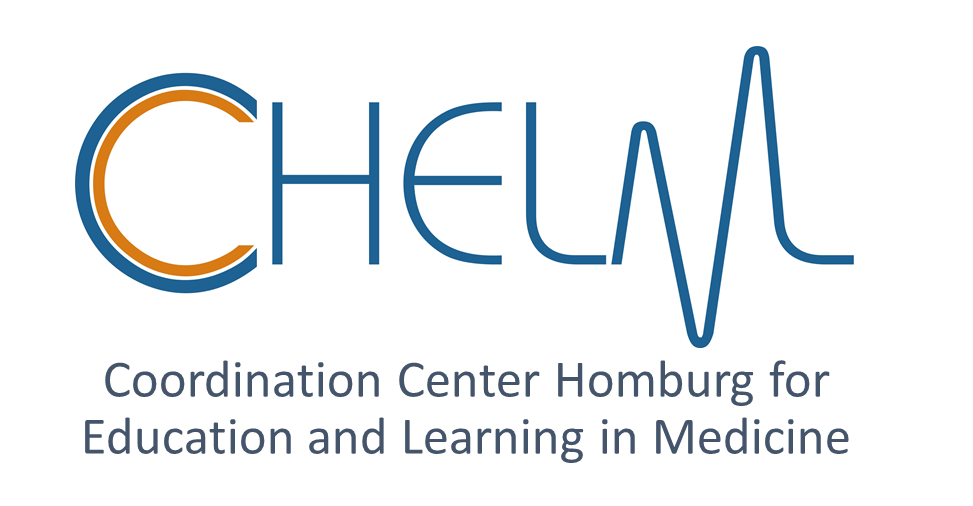[btn color=“pj“ label=“Stundenplan“ size=“superslim“ fontsize=“20px“ link=“https://www.uniklinikum-saarland.de/fileadmin/UKS/Lehre/Studiengaenge/Humanmedizin/1._Studienabschnitt/Stundenplaene/Stundenplan_1.Semester_WS23-24_-_Stand_18.10.2023.pdf“]
[btn color=“s1″ label=“Terminologie“ size=“large“ fontsize=“20px“ link= „https://chelm.uni-saarland.de/public/terminologie/“]
[btn color=“s1″ label=“Psychologie/ Soziologie“ size=“large“ fontsize=“20px“ link=“https://chelm.uni-saarland.de/public/psychologie/“ ]
[btn color=“s1″ label=“Physik“ size=“large“ fontsize=“20px“ link =“https://chelm.uni-saarland.de/public/physik/“]
[btn color=“s1″ label=“Berufsfeld- Erkundung“ size=“large“ fontsize=“20px“ link = „https://chelm.uni-saarland.de/public/humanmedizin/vorklinik-2/berufsfelderkundung/“]
[btn color=“s1″ label=“Biologie“ size=“large“ fontsize=“20px“ link = „https://chelm.uni-saarland.de/public/biologie/“]
[btn color=“s1″ label=“Chemie“ size=“large“ fontsize=“20px“ link =“https://chelm.uni-saarland.de/public/chemie/“]
[btn color=“Erfahrungsberichte“ label=“Erfahrungsberichte“ size=“superslim“ fontsize=“20px“ link=“https://chelm.uni-saarland.de/public/forums/Forum/erfahrungsberichte/semester-1/“]